Overview
There are many different ways for a Customer to add a bank account on Dwolla’s platform. Choosing the approach that is ideal for your application depends on a number of factors, such as speed and/or user experience. As you think about the different method(s) to attach a bank account, you will need to consider which one best suits the use case of your business’ application.Bank Addition
Adding a bank account to a Customer account. If a business wants to allow for adding but not require verifying the bank account, the funding source will remain in anunverified status and will only be allowed to receive funds.
Bank Verification
Verifying a bank account. This step is required before a Customer can send funds using their Customer account. This can be accomplished either (1) at the time the bank account is added via Open Banking, Secure Exchange or a Third-party Provider, or (2) after attaching a bank by verifying it with microdeposits.Bank Account Types
Dwolla supports traditionalchecking and savings accounts to be added and verified by default. Other supported account types include loan and general-ledger, the use of which require review and approval by Dwolla.
The table below details a high level overview of the different methods supported by Dwolla for adding a bank funding source.
| Bank Addition Method | Automatic Verified Status (i.e. Eligible to Send Funds) | Information Required | U.S Bank Coverage | Supported Bank Account Types | Other features |
|---|---|---|---|---|---|
| Dwolla API | No | Bank Account Number, Routing number | 100% | Checking, Savings, Loan, General Ledger | Optional bank verification with Microdeposits |
| Dwolla + Open Banking | Yes | Online banking credentials | ~85% | Checking, Savings | Secure, streamlined user experience. Real-time account verification |
| Drop-in components | No | Bank Account Number, Routing number | 100% | Checking, Savings | Tokenized data, Optional bank verification with Microdeposits |
| Dwolla + Secure Exchange solution | Yes | Online banking credentials | ~85% | Checking, Savings | Tokenized integration |
| Other Approved Third-party Provider | Yes, if part of third party offering | Variable | Variable | Variable | Variable |
Bank Addition + Verification methods
Dwolla + Open Banking
The use case: I want my users to add a bank account using Open Banking, leveraging real-time, secure access to their financial data directly from their bank. I want to access the capabilities of leading providers like Plaid and MX, for their seamless integration and UI experience, without having to manage multiple API integrations. I need instant account verification without the need for microdeposits or manual entry of account details. Tell me more Dwolla’s pre-built connections streamline development by tailoring Open Banking features and functionality specifically for payments use cases, saving valuable development time and reducing complexity. This method supports real-time account verification, meaning that the bank account is automatically verified and ready to send and receive funds immediately after being added. Ready to build? If you’re looking to integrate Open Banking into your application, start by exploring our Open Banking API documentation. You’ll find everything you need to get set up.Step-by-Step Guide
Add a Bank via the API and verify using Microdeposits
The use case: I want to add a U.S. bank account by supplying an account and routing number. The bank will be unverified until microdeposits are initiated and verified. This is commonly implemented for receive-only “payout” use cases where users are receiving funds, but not sending. Tell me more Using the Dwolla API you can add an unverified funding source to a Customer as well as your Main Account. Additionally, you can manually add an unverified bank funding source to your Master Dwolla Account or your end users directly from the Dwolla Dashboard.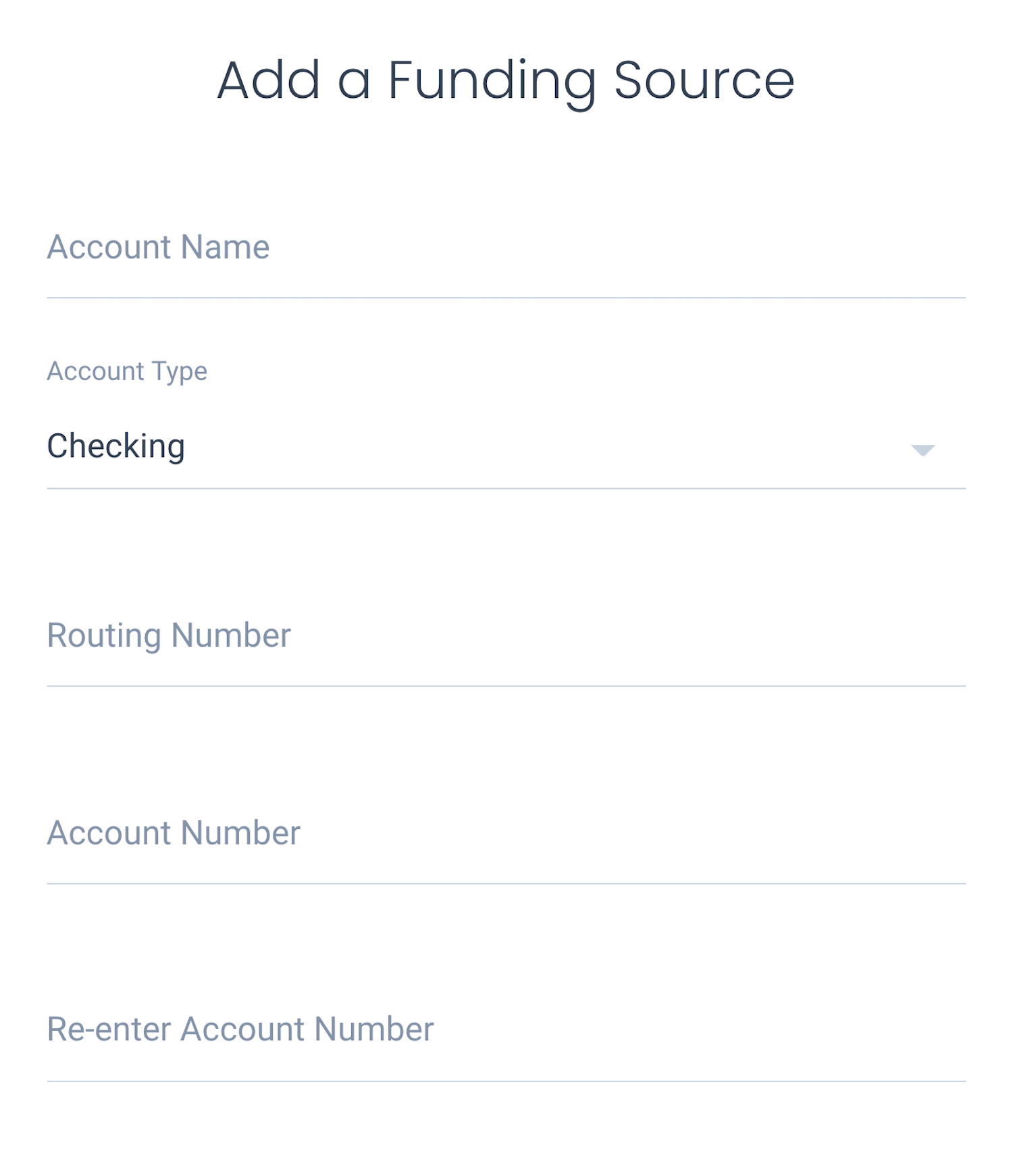
Step-by-Step Guide
Drop-in Components
Dwolla’s drop-in components library offers a convenient way for you to integrate specific functionalities or streamline workflows within your web application, providing a swift path to integrating with the Dwolla Platform. Each component is self-contained, comprising HTML, CSS, and JavaScript, allowing for easy customization to match your application’s look and feel. By using thedwolla-funding-source-create component, you can securely transmit sensitive data (bank account number and routing number) from your application’s front-end to Dwolla without it passing through your server.
The use case:
I want my end users to attach a bank using their account and routing number with the added security of a tokenized implementation. I do not need the bank to be in a verified status, but may choose to utilize the microdeposits verification method, if needed.
This is commonly implemented for businesses that are paying out to this bank account.
Tell me more
Use the dwolla-funding-source-create component in your application to collect bank account number, routing number, bank account type and a name. The form generated via tha drop-in component has built-in validation that will trigger an error if any of the required fields are invalid.
Optionally, you can have the component initiate microdeposits as well. Once microdeposits have completed, you can use the dwolla-micro-deposits-verify component to collected verification from your users, or build your own form to collect microdeposit amounts from Customers and use the API endpoint directly to submit and verify the amounts.
Ready to build?
Follow the Building with Drop-in components guide to get set up with using the library in your application.